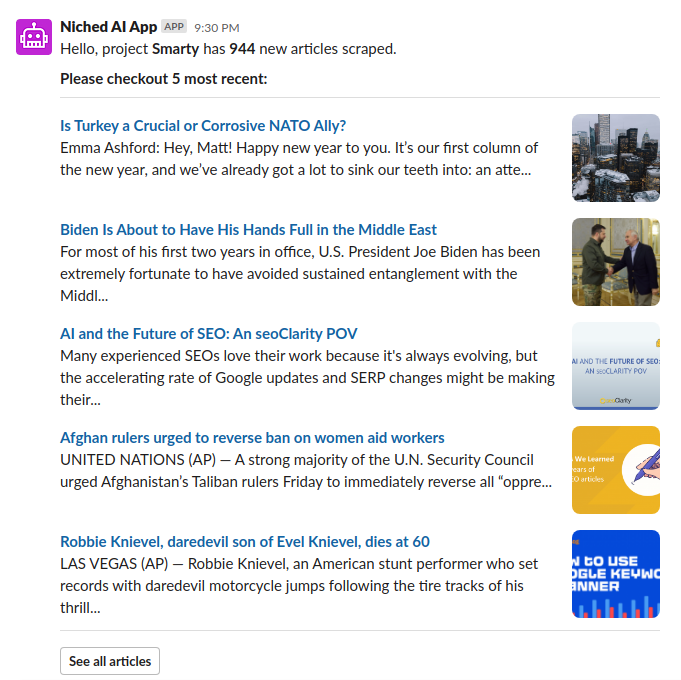Notifications
Overview
Niched AI uses Slack to send daily or weekly notifications regarding the number of newly discovered articles for the specified project.
Create Notification
You can create new notifications through the Notifications page of your account.
For every new notification, you need to select the Project and frequency of the notifications.
When you click the Enable Notification button, you'll be redirected to Slack, where you can choose the team and the channel.
Slack Message
Based on your chosen frequency, you'll receive the number of new articles in that period with snippets of the five most recent ones.