Authentication
Niched AI API uses API tokens in the form of bearer tokens.
There are no scopes or limits for tokens, so access token gives full access to your account.
Creating API Token
You must go into the Account Settings section and choose the API sub-page.
There you will see a form with one input field for the name of the new token.
After clicking Create, you will see an access token; you need to copy & save it. There won't be another chance to see it, but you can always create a new token.
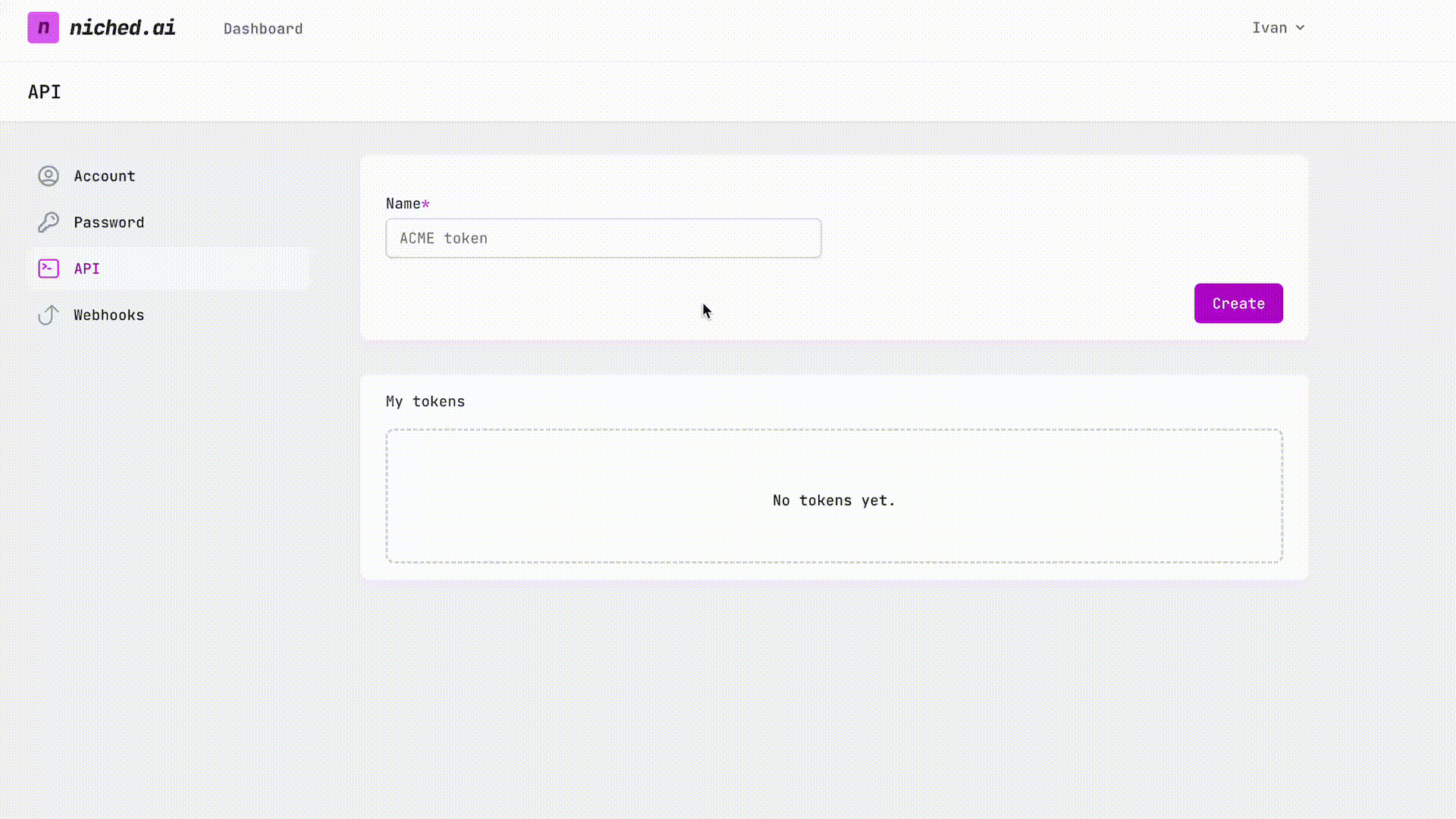
Headers
You should have an Authorization header inside every request you want to make to Niched AI API.
Content needs to be Bearer {your-token}
API expects JSON payload, so you should pass Accept header with content application/json.
